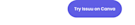How to Make Your Canva Flipbook Interactive
Jan 11th, 2024 by Angel WuYou’ve mastered designing a beautiful flipbook in Canva, but now what? Attracting and holding the attention of your target audience takes more than one-dimensional designs. With the new Issuu app on Canva, you can take your stunning Canva flipbook to the next level by adding shoppable links and videos, showcasing it in fullscreen view, embedding it on your website, and creating social posts. Here are a few ways to elevate your Canva flipbook with interactive features on Issuu.

Use Issuu Features to Enhance Your Canva Flipbook
Add Shopping Links or Web Links
Allow customers to shop or click direct links within your flipbook. For example, for real estate agents, home buyers might want to click on individual home listings they’re interested in. For retailers, trendy shoppers might want to quickly purchase the newest, trending holiday items in your flipbook. With Issuu’s integration with Canva, you can easily directly into your Canva flipbook to increase product sales and boost customer engagement.
Embed Videos
Sometimes, images and words simply don’t get the job done. from YouTube or Vimeo into your flipbook in Canva, and watch your engagement skyrocket. Also, you keep your readers’ attention on your page instead of sending them to the YouTube platform, which could quickly distract them from your content. For travel companies, embedding a drone video flying over a beautiful hotel and crystal-clear water is a surefire way to capture the tranquility of their destination. Hospitality companies can embed a walk-through video of a hotel room so potential guests can see exactly what to expect before booking. Including videos will enhance digital content for businesses across all industries, making the use cases endless.
Promote with Articles, GIFs, and Social Posts
Canva flipbooks are full of engaging, visually interactive content that you can easily repurpose into , , and Social Posts. Content repurposing is the best way to extend the mileage of content you’ve worked so hard to produce. You can convert the most engaging images from your flipbook into an animated GIF to share in an email newsletter. Use Issuu’s social post builder to design eye-catching graphics from your flipbook in minutes; creating and sharing on-brand social posts and stories will help drive traffic to your content and increase engagement.
Showcase Flipbooks on Your Website
Transform your website into a rich content hub by embedding your Canva flipbook with the Embed feature. Imagine your beautifully crafted flipbook, brimming with captivating content, becoming an integral part of your website. This feature enhances your visual storytelling and keeps people engaged right where you want them – on your blog or website, immersed in what you offer. It's an effortless process with a powerful impact, keeping your audience connected and captivated.
Analyze and Optimize with Statistics

Harness the power of Issuu's Statistics feature for your Canva flipbook to make informed, data-driven decisions. This robust analytics tool offers a clear window into your content's performance, presenting real-time insights with visual charts and graphs for easy interpretation and reporting. Discover how long potential customers engage with your embedded flipbook and identify which parts captivate the most. This knowledge is invaluable, guiding your content strategy to ensure you produce more of what your audience loves. For instance, a small fashion business might uncover that its game-day apparel section in the flipbook resonates more with its audience than the sale section, paving the way for smarter inventory choices and targeted marketing efforts.
Combine Canva and Issuu to Create Dynamic Flipbooks
For creators and businesses alike – especially if you’re in the art and design, education, publishing, retail, travel, or real estate industry – creating interactive, dynamic content is key to standing out. In a crowded digital world, you want to instantly capture your readers’ attention and hold it while you deliver your message. That's why knowing how to make an interactive flipbook in Canva is important.
Exporting your Canva flipbook directly to Issuu allows you to upgrade its functionality, taking it from a one-dimensional PDF into an immersive, trackable, engaging experience.
Once your Canva creation is complete, remember to export, transform, and publish your design on Issuu to make it a true masterpiece.